Installing TinyTERM Plus for Web
TinyTERM Enterprise TE Server can be installed on any PC running Windows 7 or higher. Double-click the install file to start the install, then follow the prompts. TinyTERM Enterprise TE Server will install to:
C:\Program Files (x86)\Century\HostTEYou may change the destination directory as needed.
When the install completes, TinyTERM Enterprise TE Server will be on your Start menu. Running it brings up a console window with log information:
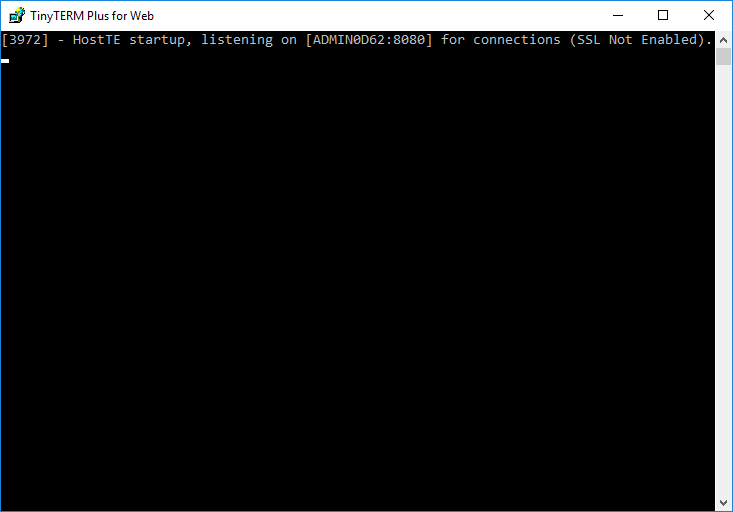
TinyTERM Enterprise TE Server is now running and ready for client connections. To close the window and end TinyTERM Enterprise TE Server, in the console window type Ctrl-C.
