
|
Free 14-Day Evaluations Product Downloads Sign in 
|
| Home >> Century Connections >> Previous Issues >> February 2012 |
 In this issue:
Welcome to the February 2012 issue of Century Connections, our monthly eZine! Subscribe now to have the latest issue delivered to your inbox as soon as it's available. Looking for the current issue? Click here to read the latest news! New Product Announcement!Mobile IBM 3270 Host Access
Century proudly announces our corporate mobile to mainframe communications software product, TinyTERM ITX 3270 for iPad. Now users can securely access mission-critical IBM servers from an iPad via mobile VPN, Wifi and 3G connections. This is the first commercial-grade desktop 3270 emulator ported to iPad! Superior Host and Application AccessTinyTERM ITX 3270 for iPad provides exact SSL/TLS and telnet access to IBM mainframes via TN3270 terminal emulation. Users can rely on TinyTERM ITX 3270 for easy-to-use data entry in CICS and z/OS environments, with support for automatic connection at start up, automated login, macros and custom keyboards. Users have complete control of displayed keyboard and application views in all iPad orientations. Fully Customizable KeyboardWith support for all 3278 keyboard function and data entry keys, TinyTERM ITX 3270 for iPad provides complete control of the host application. With a single touch, the keyboard can be made fully visible or partially transparent, or hidden entirely. The keyboard is also fully customizable. Any key can be mapped to send any function, character or string. Users can also completely reconfigure the keyboard, changing the key layout to fit personal preferences, and usage requirements. SecurityTinyTERM ITX 3270 for iPad includes SSL/TLS for secure internet and wireless connectivity. Based on industry-standard strong encryption, SSL and TLS allow users to access remote hosts securely over any available VPN, Wifi or 3G connection. Access to TinyTERM ITX 3270 can also be secured through a four-digit PIN. This protects unauthorized users from access to mission critical systems with an additional passcode. Extensive Macro CapabilitiesMacros can be recorded or played back at anytime. TinyTERM ITX 3270 for iPad accepts any key or on-screen touch and stores the sequence for later playback. Macros can be used any time, played back on demand and used to construct seamless automated processes, including auto login on emulation startup. Terminals Emulated: IBM:
TN3270,
TN3270E Usability Features
Click here to see more screenshots. Talk to us about your mobile needs - call and let us show you how we can help deploy your mobile to mainframe access effectively.For more detailed informationPlease email us or contact Sales at (801)268-3088 Option 2, or click on links below. TinyTERM ITX 3270 Product Information
Waiting for your iPad?If you don't have an iPad yet, download TinyTERM Plus, our Desktop 3270 for a FREE evaluation.
Download TinyTERM Plus for Windows now. TinyTERM Plus 4.7.1 Available NowGet an evaluation copy of 4.7.1 nowWhat's New in TinyTERM 4.7.1The following are some of the new features added to our best-selling Windows desktop terminal emulators TinyTERM and TinyTERM Plus version 4.7.1. TN3270 Emulation UpdatesThe TN3270 emulation in TinyTERM Plus includes improved TN3270 emulation capabilities. Enhanced SSL connections ensure that every connection is secured by the latest encryption schemes. Extended attributes are fully supported now, 3278-5 mode has improved scaling to eliminate extraneous line draws, and connections to all IBM mainframe operating systems are seamless. Updated Programmers Reference ManaulThe Programmers Reference Manual includes updated documentation for several commands, including emulation, DDE and color configuration. Enhanced DebuggingThe debug routines have been enhanced with additional detail. For particularly difficult issues, Technical Support can now request additional debug information if needed for more accurate problem diagnosis, leading to faster resolution. Bug FixesBugs regarding Wyse60 display, pasting the character Ø, and losing focus have all been corrected. Terminals Emulated:
If you would like to evaluate our new 4.7.1 version, you can login in your account or download an evaluation. For more detailed informationPlease email us or contact Sales at (801)268-3088 Option 2, or click on links below.
Upgrade Now to 4.7.1:With the new release of TinyTERM and TinyTERM Plus version 4.7.1, now is the time to upgrade those old out-of-date versions. During the month of February get these great upgrade savings:
Reasons to Upgrade Now Include:
If any of these apply, now is the time to call to get new licenses or upgrade older licenses of TinyTERM or TinyTERM Plus. To buy now, purchase online or contact Sales: (801) 268-3088 option 2 or email sales@centurysoftware.com. If you would like to evaluate our new 4.7.1 version, you can login in your account or download an evaluation. | ||||||||||||||||||||||||||||||||||||||||||||||||||||||||||||||||||||||||||||||||||||||
| IBM: | 3151, 3101 |
| Digital: | VT100, VT220, VT320, VT420 |
| ANSI: | ANSI, SCOANSI, AT386, Linux |
| Wyse/TVI: | Wyse 50, Wyse 60, Televideo TVI912, 925, 950 |
| Others: | ADM1, PCTERM |
For more detailed information
Please email us or contact Sales at (801)268-3088 Option 2, or click on links below.
TinyTERM ITX for iPhone Product Information
TinyTERM ITX for iPhone is exclusively available from theApple App Store
Century Top-Rated in Mobile Market
The TinyTERM ITX product line of VT/ANSI/Wyse and IBM 3270 terminal emulators for iPad, iPhone and iPod Touch devices are top-rated products in the mobile market, and for good reason: they’re the only products available produced by a commercial emulation firm, and they’re priced to sell, starting from $9.99.
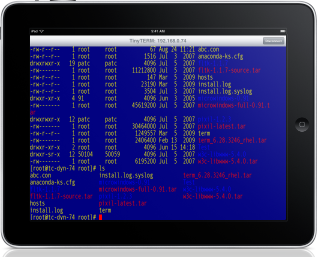
Current mobile product line up on Apple devices:
TinyTERM
ITX 3270 for iPad (IBM TN3270E) $14.99
TinyTERM ITX for iPad (VT/ANSI/Wyse/IBM3151) $14.99
TinyTERM
ITX for iPhone (VT/ANSI/Wyse/IBM3151)
$9.99
Secure wireless encrypted access using SSH and SSL
All products feature the latest in SSH or SSL security protocols, allowing secure encrypted access to host mainframes and servers over VPN, Wifi and 3G networks. Our products share the same core emulation routines from our best-selling desktop products, which have been selling for over 27 years!
Fully customizable keyboards and onscreen display
The TinyTERM ITX product line is the only suite of terminal emulators that offer fully user-customizable keyboards and the ability to view onscreen terminal data in multiple different ways so as to maximize ease-of-use and efficiency. Our keyboards have pages for numeric keyboards and special function keys, as well as supporting bluetooth wireless keyboards with onscreen display of missing keys. We support full and partial screen terminal displays, fonts scaled to different view sizes, separate landscape and portrait settings, pinch/zoom, scrollback buffer, transparent, custom and Apple standard keyboards to allow you to type and view application data the way you like it.
First UNIX connectivity, now IBM
Our TinyTERM ITX line with VT/ANSI/Wyse emulation was first introduced in the Apple store over a year ago and we’ve made great strides with many enhancements by listening to our customers. Our latest product in the ITX line, TinyTERM ITX 3270 brings mobile-to-mainframe connectivity into the hands of iPad users, allowing green-screen access over secure public or private networks from anywhere to mission-critical systems.
Terminals Emulated:
| IBM: | TN3270, TN3270E, TN5250, 3151, 3101 |
| Digital: | VT100, VT220, VT320, VT420 |
| ANSI: | ANSI 3.64, SCOANSI, AT386, Linux |
| Wyse/TVI: | Wyse 50, Wyse 60, Televideo TVI912, 925, 950 |
| Others: | ADM1, PCTERM |
For more detailed information
Please email us or contact Sales at (801)268-3088 Option 2, or click on links below.
| TinyTERM ITX 3270 for iPad | Product Information | Apple App Store |
| TinyTERM ITX for iPad | Product Information | Apple App Store |
| TinyTERM ITX for iPhone | Product Information | Apple App Store |
TinyTERM ITX for iPad, iPhone, iPod Touch and TinyTERM 3270 for iPad are
all available exclusively from the Apple App
Store.
Free Update for Mac ITX
Major Free Update Coming for TinyTERM ITX for Mac 2.0
A major update for our desktop TinyTERM for Mac terminal emulation product is nearing completion. We’ve added many features requested by our users and will be offering these enhancements free of charge to all our current TinyTERM ITX for Mac users.:
Major Enhancements in v2.0
· Multiple Session support is now included allowing either multiple tabs in the main window or multiple windows.
· Printing is supported through host transparent print, print to pdf, print screen, print to file, and printer spooling capabilities.
· Keyboard Mapping support allows programmable on-screen function keys with customizable labels, as well as remapping the physical keyboard with sequences for alternative function keys or macros.
Free Update Available Direct from Century or Mac App Store
Since TinyTERM ITX for Mac has been available both directly from us as well as through the Mac App Store, you will need to go to where you purchased it for the free update. If you purchased originally from the Mac App Store, go to the Updates tab in the Mac Store application, and click on TinyTERM ITX to get the free update. If you purchased from Century Software, email or call us at (801)268-30088 option 5 and we’ll send you a download link. We will be sending a separate email to all registered users to remind you.
TinyTERM ITX for Mac Features
TinyTERM ITX for Mac v2.0 runs on Intel OSX systems version 10.5 or higher, and provides secure encrypted precise terminal emulation to UNIX and midrange servers.
· Precise emulation of 21 VT/ANSI/Wyse/IBM terminal types
· SSH, telnet and local shell connection support
· Comprehensive RSA/DSA key generation and management
· Multiple session support
· Comprehensive printing support to PDF and print spoolers
· Customizable onscreen and physical keyboard remapping
· Auto line-wrapping and configurable font scaling and window resizing support
· Codepage support for over 25 locales, including UTF-8 host decoding
· Scrollback buffer
Terminals Emulated:
| IBM: | 3151, 3101 |
| Digital: | VT100, VT220, VT320, VT420 |
| ANSI: | ANSI 3.64, SCOANSI, AT386, Linux and Mac Console |
| Wyse/TVI: | Wyse 50, Wyse 60, Televideo TVI912, 925, 950 |
| Others: | ADM1, PCTERM |
For more detailed information
Please email us or contact Sales at (801)268-3088 Option 2, or click on links below.
TinyTERM ITX for Mac Product Information
 Available from the Mac
App Store or Century
Software for only $79.
Available from the Mac
App Store or Century
Software for only $79.
Tech Tip: Error 1297 When Saving Settings
Question: When I try to save my session on Windows 7, I get an
error like this: "Error (1297) Can't open file default.tpx." How can I save my
settings?
Answer: This happens when the Windows 7 security
settings are very high. While this protects important files, it also makes it
hard to change them. There are two ways around this:
1) Save the session
to a different location on the PC, such as My Documents or the user's desktop.
Double-clicking the resulting .tpx file will start TinyTERM with the correct
settings.
2) Lower the Windows 7 UAC setting. To do this, open the
Control Panel and select the "User Accounts" icon. Click the link labeled,
"Change User Account Control Settings." You can then adjust the slider downward.
Experiment to find the highest level that allows saving the session on your PC..
New entries are continually being added to the Knowledge Base. If your question isn't answered there, contact Technical Support at 801-268-3088 option 5. You may have information we need to add!
Century Software, Inc. 6465 South 3000 East, Suite 104 Salt Lake City, Utah 84121 | ||
| Toll Free: | (800) 877-3088 | |
| Phone: | (801) 268-3088 | |
| Fax: | (801) 268-2772 | |
| Email: | sales@centurysoftware.com | |
| Web: | www.centurysoftware.com | |
| Century Connections eZine ©2011 Century
Software, Inc. All Rights
Reserved |
| ||||||


