
|
Free 14-Day Evaluations Product Downloads Sign in 
|
| Home >> Documentation >> TinyTERM ITX for Linux >> Modify or Delete a Configuration |
Modify or Delete a ConfigurationOccasionally you may need to change a configuration after it's been saved. Or you may not need a specific configuration any more, so you want to delete it. Modify an Existing ConfigurationTo modify an existing TinyTERM ITX configuration, open the Preferences and select the configuration file you want to modify from the list. 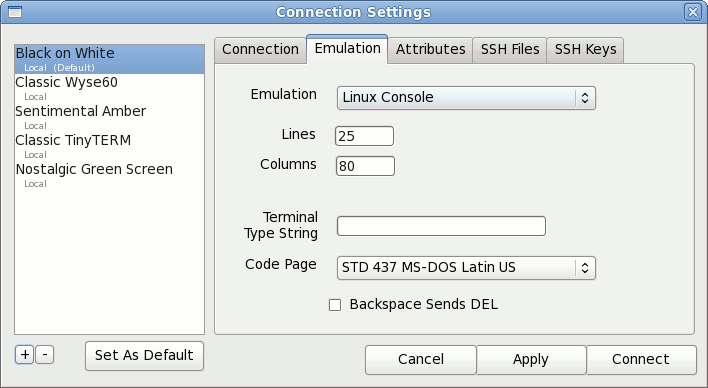 The currently active configuration will have a dot next to it; however, any configuration may be changed at any time. Changes will be saved and take effect immediately after clicking Apply or Connect. Delete a ConfigurationTo delete a configuration, click on it in the list. Then click the - button just below the list. The configuration will be deleted immediately. |
| ||||||