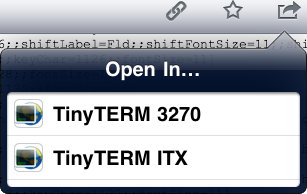|
Free 14-Day Evaluations Product Downloads Sign in 
|
| Home >> Documentation >> TinyTERM ITX 3270 for iPad >> Sync Files |
Sync FilesKeyboard layout files and TinyTERM desktop configuration files (.tpx files) can be uploaded to TinyTERM ITX 3270 for iPad. Keyboard layouts can be created or customized with any UTF-8 text editor. TN3270 .tpx files can be created or edited in TinyTERM Plus for Windows. Once your file has been created, any application that allows file sharing with the iPad can transfer it to TinyTERM. Here are two examples of file uploading: via email and through Dropbox. Uploading Files via EmailTo load the file via email, send it to the iPad as an attachment. When the message is received, tap the attachment once. The option to Open in "TinyTERM 3270" comes up. Tap that to import the file and open TinyTERM.
Uploading Files via DropboxTo use Dropbox, locate the file in your Dropbox folder and select it. Tap the arrow icon at upper right while viewing the file. Select TinyTERM 3270 from the list of apps to import the file and open TinyTERM.
Using Imported FilesWhen TinyTERM opens, new keyboard layouts will be available in any configuration. Imported .tpx files are added to the list of configurations, with all available settings ported over from TinyTERM for Windows. Exporting FilesTinyTERM ITX 3270 for iPad can also export its configuration files. From the main configuration screen, select Export Settings:
This opens an email message with several attachments. Each attachment contains a specific file type with a unique extension:
|
| ||||||