
|
Free 14-Day Evaluations Product Downloads Sign in 
|
| Home >> Documentation >> TinyTERM ITX for Linux >> Installing TinyTERM ITX |
Installing TinyTERM ITX for LinuxTinyTERM ITX for Linux can be installed on any 32-bit Linux system based on kernel 2.6 or higher, with either the Gnome or KDE desktop environment. Variations on these environments, such as LXDE, may also allow TinyTERM to run. Supported Linux distros include but are not limited to:
Any 32-bit Linux distro with a kernel similar to the above is also supported. For information on 64-bit Linux distros, please see our Knowledge Base. To install, open a terminal window in the directory where the TinyTERM ITX install file was downloaded. Change permissions on the file to make it executable: chmod 755 TinyTERM-ITX-Linux.bin
Next, execute the TinyTERM ITX install file. The install must be run as root or with sudo: sudo ./TinyTERM-ITX-Linux.bin
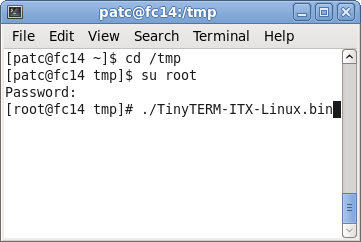 When the install finishes, TinyTERM ITX will be available from your Applications menu, under either the Internet or System Tools sub-menu, depending on your desktop environment. |
| ||||||